How to Protect Your Account from Related Accounts Violations on Amazon
How to Protect Your Account from Related Accounts Violations on Amazon
Managing an Amazon seller account comes with many complexities, and one of the most challenging issues sellers face is dealing with related accounts. Amazon has strict policies regarding multiple seller accounts, and if they determine that two or more accounts are related, this could lead to suspension, deactivation, or even permanent closure of the accounts involved. Sellers often struggle with account suspensions due to being flagged for related accounts, which can happen for a variety of reasons, from sharing a Wi-Fi network to overlapping business details.
In this article, we’ll explore what related accounts mean on Amazon, why violations occur, and what steps you can take to avoid suspensions or deactivations. We’ll also discuss how to handle reinstatement if your account is suspended due to being linked to another account.
What are Related Accounts on Amazon?
Amazon defines related accounts as two or more seller accounts that are managed by the same individual or business entity without prior approval from Amazon. This can include accounts with overlapping information, such as shared IP addresses, payment details, or account credentials. In many cases, Amazon’s algorithms automatically detect potential links between accounts, flagging sellers who inadvertently violate these policies.
For instance, if a seller operates two different accounts from the same IP address or shares the same bank account information, Amazon might flag the accounts as related and impose a suspension. Amazon’s goal is to prevent sellers from manipulating the marketplace by creating multiple accounts to avoid restrictions, bypass bans, or gain an unfair competitive advantage.
Why Related Account Violations Lead to Suspensions
Amazon enforces its related accounts policy strictly to protect the integrity of its marketplace. Allowing sellers to manage multiple accounts without disclosure opens the door to unethical practices, such as manipulating listings, engaging in black-hat tactics, or avoiding penalties by switching accounts. As a result, Amazon has sophisticated detection systems to identify and suspend accounts that appear to be linked.
If Amazon flags an account as being related to another, sellers often receive a notification explaining that their account has been suspended or deactivated due to violating the related accounts policy. Additionally, Amazon may withhold funds from all linked accounts pending an investigation, which can severely impact a seller’s cash flow.
Common Causes of Related Account Suspensions
Several factors can lead Amazon to flag accounts as related, resulting in a suspension or deactivation:
1. Shared IP Addresses and Devices
If two or more seller accounts are accessed from the same IP address or device, Amazon’s system may assume that these accounts are linked. For example, using the same Wi-Fi network at home or work to log in to multiple accounts can trigger a related account warning.
2. Overlapping Payment Methods
Using the same bank account, credit card, or PayPal account for multiple Amazon seller accounts can result in both accounts being flagged as related. This is especially true if Amazon detects financial transactions that connect the accounts.
3. Shared Business Information
When multiple seller accounts have overlapping business details, such as the same legal entity, contact information, or tax identification numbers, Amazon is likely to flag them as related. For instance, if two accounts list the same business address or legal representative, Amazon could consider them related accounts.
How to Avoid Related Account Violations on Amazon
To protect your account from suspension or deactivation, it’s essential to be proactive and follow best practices to prevent Amazon from mistakenly flagging your account as related. Here are some strategies for avoiding related account violations:
1. Maintain Separate IP Addresses
Always use separate, dedicated networks for each Amazon seller account. Avoid using public or shared networks to access your seller accounts, and consider setting up a separate, dedicated Wi-Fi network for business use only.
2 Keep Payment Information Distinct
Use unique bank accounts, credit cards, and payment methods for each seller account. Even if accounts are managed by the same business entity, separating financial information can help reduce the risk of Amazon flagging them as related.
3. Avoid Sharing Devices
Don’t access multiple Amazon accounts from the same device. It’s best to dedicate separate devices for each account to avoid creating overlaps in login history.
4. Seek Approval from Amazon
If you need to manage multiple accounts for legitimate business reasons, reach out to Amazon and seek prior approval. Having documentation of Amazon’s permission can be helpful if your account is flagged.
What to Do If Your Account is Suspended for Related Accounts
What to Do If Your Account is Suspended for Related Accounts
If your account is suspended or deactivated due to a related accounts violation, taking quick and effective action is crucial. Here’s a roadmap for resolving the issue and getting your account reinstated:
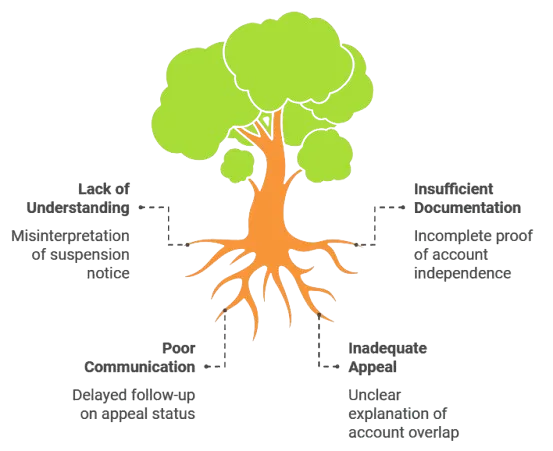
For example, a seller who faced account suspension due to shared IP addresses successfully reinstated their account by providing separate business licenses for each account and demonstrating that they had set up unique networks for each one. By presenting clear evidence and a well-organized appeal, the seller resolved the issue within a week.
Frequently Asked Questions (FAQ)
Frequently Asked Questions
Frequently Asked Questions
Yes, but only with Amazon’s prior approval. You must demonstrate a legitimate business need for managing multiple accounts and follow Amazon’s guidelines strictly to avoid suspension.
The timeline for reinstatement depends on the complexity of the violation and the thoroughness of your appeal. Simple cases can be resolved within a few days, while more complicated issues may take weeks.
If your appeal is rejected, carefully review Amazon’s feedback and address any unresolved issues. Consider revising your appeal to include more comprehensive documentation or seek professional help to strengthen your case.
Protecting Your Amazon Business from Related Account Issues
Navigating Amazon’s related accounts policy can be challenging, but understanding the rules and taking proactive measures to separate account information can help you avoid suspensions or deactivations. If you need to manage multiple accounts, be sure to seek prior approval and maintain distinct business details, networks, and devices.
If your account has been suspended due to a related account violation, acting quickly and submitting a clear and well-documented appeal is key. At Amazon Sellers Appeal by ASA Compliance Group, led by Or Shamosh, we specialize in helping sellers navigate Amazon’s complex compliance policies and offer expert support for reinstatement. [Contact us today] to fast-track your account’s reinstatement and keep your business on track.
