How to Avoid Expired Product Violations on Amazon
How to Avoid Expired Product Violations on Amazon
Amazon’s marketplace policies are designed to ensure that customers receive safe, high-quality products every time they shop. One of the critical violations that can lead to listing suspension is selling expired products. Amazon’s strict guidelines require sellers to maintain inventory that is fresh and compliant with safety standards, especially when it comes to consumables, health products, and beauty items.
In this article, we’ll explore what constitutes an expired product violation on Amazon, why it’s a critical issue, and how sellers can protect their businesses from these penalties. We’ll also discuss strategies for reinstatement if your listing is suspended due to expired product complaints.
What is an Expired Product Violation on Amazon?
An expired product violation occurs when a seller lists and sells products that are past their expiration dates or have become unsafe or ineffective due to their age. Expiration dates are crucial for certain categories like food, health and beauty, supplements, and baby products, where expired items can pose health risks.
Example: If you’re selling vitamins, and customers report that they received bottles with expiration dates from six months ago, Amazon may categorize this as an expired product violation. If multiple complaints arise, Amazon may suspend or deactivate the seller’s listing to protect its customers.
Why Expired Product Violations Lead to Listing Suspensions
Amazon’s commitment to customer safety is a top priority. Selling expired products violates this commitment and can lead to customer complaints, returns, and bad reviews. This is particularly concerning for consumables or products that can directly impact health and well-being.
If Amazon detects or receives complaints about expired products, its automated systems will flag the listing or seller listing for review. Depending on the severity of the violation, Amazon may impose penalties such as listing removal, listing suspension, or even permanent listing deactivation.
Common Causes of Expired Product Violations
Several factors can lead to expired product violations. Here are the most common causes that lead to suspensions or deactivations:
1. Improper Inventory Management
Failing to manage inventory properly can lead to products staying in storage for too long and becoming outdated. For example, if a seller doesn’t regularly check the expiration dates of their products, they may unknowingly send expired items to customers.
2. Lack of FIFO System (First In, First Out)
A lack of an organized inventory system can lead to older products being sold after newer inventory has arrived. Sellers who do not use a FIFO system risk accidentally sending expired items to customers.
3. Supplier or Distribution Errors
Suppliers or distributors may inadvertently deliver expired or near-expired products to sellers. If these items are not inspected and replaced promptly, customers may end up receiving expired goods.
4. Mislabeling or Inaccurate Product Information
Providing inaccurate product information, such as incorrect manufacturing or expiration dates on the product listing, can mislead customers and lead to expired product complaints. For instance, if a product is labeled as having a two-year shelf life but customers receive products that expire in six months, this could be flagged as a violation
How to Avoid Expired Product Violations on Amazon
To protect your listing from suspensions or deactivations, it’s essential to adhere to Amazon’s guidelines and take proactive steps to prevent expired product complaints. Here are some strategies to stay compliant:
1. Implement a FIFO Inventory System
Use a First In, First Out (FIFO) system to ensure that older products are shipped out first. This system helps reduce the risk of sending expired products to customers.
2. Regularly Inspect Inventory
Conduct regular checks of your inventory to monitor expiration dates and identify any items that may be approaching their expiration. Remove expired items promptly and keep an updated record of your inventory’s condition.
3. Partner with Reliable Suppliers
Work with reputable suppliers who have a proven track record of delivering fresh and compliant inventory. Establish clear agreements to return or replace any expired or near-expired items received.
4. Accurately Label Product Listings
Ensure that your product listings contain accurate information about the manufacturing and expiration dates. Misleading customers with false or outdated information can lead to complaints and listing suspension.
What to Do If Your Listing is Suspended for Expired Product Violations
What to Do If Your Listing is Suspended for Expired Product Violations
If your Amazon listing is suspended or deactivated due to expired product complaints, it’s crucial to act quickly to resolve the issue. Here’s a step-by-step guide for handling reinstatement:
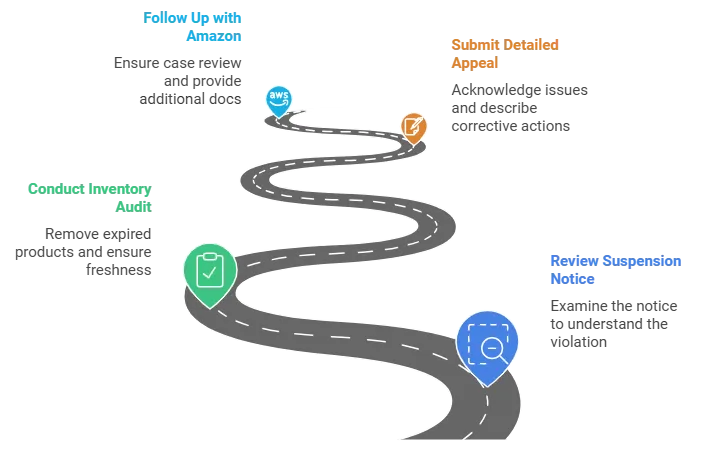
Example: A seller who faced suspension for selling expired skincare products successfully reinstated their listing by implementing a FIFO system, conducting regular quality checks, and submitting a well-documented appeal. Their listing was reinstated within a few weeks after demonstrating compliance.
Frequently Asked Questions (FAQ)
Frequently Asked Questions
Frequently Asked Questions
Yes, repeated or severe violations—such as consistently selling expired or near-expired products—can lead to permanent listing deactivation. To avoid this, follow Amazon’s guidelines and establish strict inventory management practices.
The timeline for reinstatement depends on the severity of the violation and the thoroughness of your appeal. Minor issues may be resolved within a few days, while more complex problems could take several weeks.
If your appeal is rejected, carefully review Amazon’s feedback and address any unresolved issues. Submit a revised appeal with additional corrective measures or documentation to strengthen your case for reinstatement.
Protecting Your Amazon Business from Expired Product Violations
Selling expired products can have severe consequences for your Amazon business, including listing removal, listing suspension, or permanent deactivation. Sellers must establish effective inventory management practices, work with reliable suppliers, and accurately label their listings to protect their business and customers.
If your listing has been suspended due to expired product complaints, taking prompt and well-documented action is essential to reinstatement. At Amazon Sellers Appeal by ASA Compliance Group, led by Or Shamosh, we specialize in helping sellers navigate Amazon’s complex compliance landscape and offer expert support for reinstatement. [Contact us today] to fast-track your listing’s reinstatement and keep your business running smoothly.
